
 Macな暮らし
私の小さなMac world!
Macな暮らし
私の小さなMac world!
F R E E OP E N - S O U R C E ON - T H E - F L Y E N C R Y P T I O N
フリーオープン - ソース ON-THE-FILEENCRYPTION
ヘッダ・キーと第二のヘッダ・キー(XTSモード)は変更できるが 、マスターキーは、そのままです。
この機能は、新しいパスワードから派生したヘッダの暗号化キーを使用して、ボリュームヘッダーを再暗号化します。
ボリュームヘッダにはボリュームが暗号化される、マスター暗号化キーが含まれていることに注意してください。
なお、この機能を使用した後に、ボリュームに保管されているデータが失われることはありません(パスワード変更には数十秒(少し)かかります)。
実際のパスワードの変更方法
TrueCryptボリュームのパスワードを変更するには、以下の図を参照。
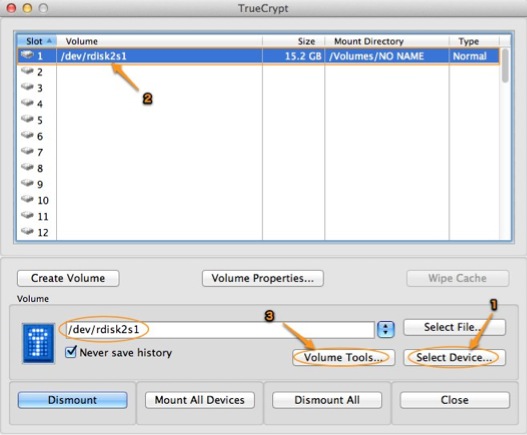
「Select File(ファイルの選択)」または「Select Device(デバイスの選択)」をクリックし、
パスワードをかけたボリュームを選択。2番にそのボリュームが表示されたら、3番「Volume Tools」をクリック。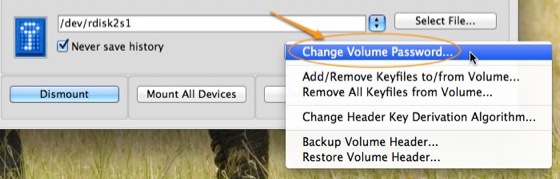
「Volume Tools」から「Change Volume Password(変更ボリュームパスワード)]を選択します。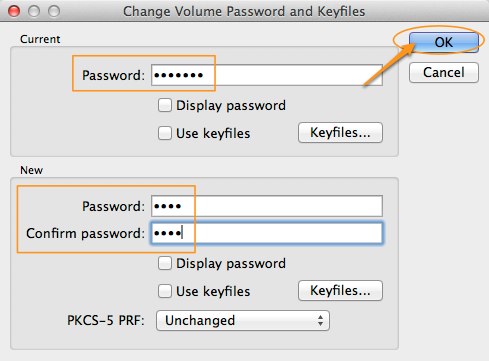
Current(現在)のパスワードを最初に入力して、下の新しいパスワードを入力。OKで確定。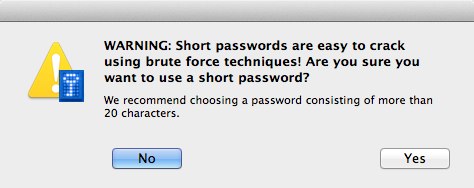
パスワードが短いとう警告が出るが、今回は短かくてもいいので「Yes」をクリック。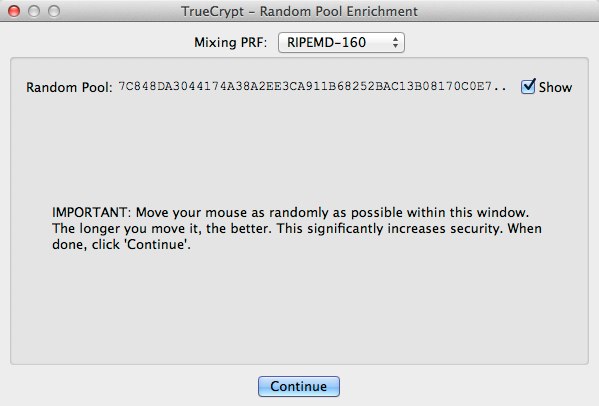
IMPORTANT:Move your mouse as randomly as possible within this window.
The longer you move it, the better. This significantly increases security. When done, click 'Continue'.
重要:このウィンドウ内にランダムできるだけ長い時間マウスを移動します。
これによって、大幅にセキュリティが向上します。完了したら、「Continue(続行)」をクリックします。
しばらく、レインボーアイコンが回って下のウィンドウが表示される。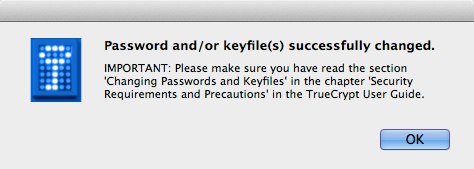
Password and/or keyfile(s) successfully changed.
IMPORTANT: Please make sure you have read the section 'Changing Password and Keyfiles' in the chapter 'Security Requirements and Precautions' in the TrueCrypt User Guide.
パスワードおよび/またはキーファイルを変更しました。
重要:TrueCryptのユーザガイドの中で「パスワードの変更とキーファイル」章のセクション「セキュリティの要件と注意事項」を読んで確認してください。
以上がその内容。「OK」をクリックして終了。
パスワードの変更の為に少々の時間がかかる場合がある。レインボーアイコンがしばらく回るかも。
注: - >パスワードの変更プリブート認証に使用するパスワードを変更する方法については、System -> Change Passwordを参照してください。
またSecurity Requirements and Precautions(セキュリティ要件と注意事項)章を参照してください。
PKCS-5 PRF
このフィールドでは、新しいボリュームヘッダーキー(詳細については、セクション·ヘッダーキーの導出、ソルト、および反復回数を参照)を導出する際に、新しい塩を生成する際に使用するアルゴリズムを選択することができますすること(詳細については、セクションを参照してください乱数ジェネレータ)。
注意:TrueCryptのボリュームヘッダーを再暗号化すると、元のボリュームヘッダには、走査型トンネル顕微鏡、磁気力顕微鏡または磁気力などの技術を使用してからの敵を防ぐために、ランダムなデータで最初に上書きさ256倍である[17]上書きヘッダ(回復するただし、 、)も章セキュリティ要件と注意事項を参照してください。
翻訳前の文章
Allows changing the password of the currently selected TrueCrypt volume (no matter whether the volume is hidden or standard).
Only the header key and the secondary header key (XTS mode) are changed – the master key remains unchanged.
This function re-encrypts the volume header using a header encryption key derived from a new password.
Note that the volume header contains the master encryption key with which the volume is encrypted.
Therefore, the data stored on the volume will not be lost after you use this function (password change will only take a few seconds).
To change a TrueCrypt volume password, click on Select File or Select Device, then select the volume, and from the Volumes menu select Change Volume Password.
Note: For information on how to change a password used for pre-boot authentication, please see the section System -> Change Password.
See also the chapter Security Requirements and Precautions. PKCS-5 PRF
In this field you can select the algorithm that will be used in deriving new volume header keys (for more information, see the section Header Key Derivation, Salt, and Iteration Count) and in generating the new salt (for more information, see the section Random Number Generator).
Note: When TrueCrypt re-encrypts a volume header, the original volume header is first overwritten 256 times with random data to prevent adversaries from using techniques such as magnetic force microscopy or magnetic force scanning tunneling microscopy [17] to recover the overwritten header (however, see also the chapter Security Requirements and Precautions).